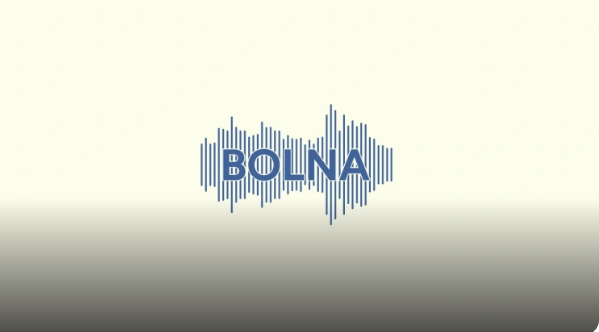How to Use ElevenLabs AI for Free
ElevenLabs is one of the most advanced AI voice generators in the market. It allows users to create lifelike, natural-sounding voiceovers using text-to-speech (TTS) technology. Whether you’re a content creator, educator, developer, or business owner, ElevenLabs AI offers impressive tools for turning written text into high-quality spoken audio. But the question many people ask is: Can you use ElevenLabs AI for free? The answer is yes—at least to some extent.
In this article, we’ll explain everything you need to know about how to use ElevenLabs AI for free, including how to sign up, what features are included in the free plan, and tips for making the most out of the free tier.
What is ElevenLabs AI?
ElevenLabs is a cutting-edge AI voice synthesis platform designed to generate realistic, expressive, and versatile voiceovers. It supports multiple languages, emotions, and voice cloning. The platform is widely used for audiobooks, YouTube videos, podcasts, eLearning, advertisements, games, and more.
The major highlights include:
- Ultra-realistic AI voices
- Multi-language and multilingual support
- Voice cloning and custom voice creation
- Emotion-based voice modulation
- Text-to-speech API access for developers
Does ElevenLabs Offer a Free Plan?
Yes. ElevenLabs provides a free tier called the “Starter Plan”, which is ideal for testing the platform before committing to a paid subscription.
Here’s what the free plan offers (as of 2025):
- Free account registration
- 10,000 characters per month for text-to-speech conversion
- Access to several pre-made AI voices
- Support for multiple languages
- Voice Lab access for creating synthetic voices (limited usage)
- Limited speech downloads (usually around 5 audio clips)
The free plan is perfect for beginners, hobbyists, or anyone wanting to try out ElevenLabs before upgrading to a paid plan.
How to Use ElevenLabs AI for Free – Step-by-Step Guide
Here’s a simple guide to getting started with ElevenLabs for free:

Step 1: Sign Up for a Free Account
- Go to the official ElevenLabs website: https://www.elevenlabs.io
- Click on the “Sign Up” button at the top right.
- Fill in your email and create a password, or sign in using Google or GitHub.
- Verify your email to activate the account.
Once your account is activated, you’ll be automatically enrolled in the free tier.
Step 2: Explore the Voice Library
After logging in:
- Go to the “Speech Synthesis” tab in your dashboard.
- Browse through the available AI voices.
- Select a voice that fits your needs (male, female, American, British, etc.).
Each voice comes with a preview so you can hear how it sounds before generating your own audio.
Step 3: Input Your Text
- In the text input box, type or paste your script.
- You can use up to 10,000 characters per month under the free plan.
- Make sure to use proper punctuation and formatting for better results.
The better the structure and grammar of your text, the more natural the voice output will sound.
Step 4: Generate and Listen
- After entering your text, click “Generate” or “Convert to Speech.”
- The AI will create an audio version of your text in just a few seconds.
- You can then listen to the preview or download it (downloads are limited under the free plan).
Note: Free users may experience slight queue times depending on demand.
Step 5: Try the Voice Lab (Optional)
With the free plan, you can experiment with ElevenLabs’ Voice Lab, which allows you to:
- Adjust voice stability and similarity
- Create basic synthetic voices
- Try the Voice Cloning feature with sample audio (limited access)
However, to upload custom voice samples and clone your own voice, you’ll need to upgrade to a paid plan.
Tips to Maximize Your Free Usage
Here are some smart ways to make the most of the ElevenLabs free plan:
1. Use Shorter Texts
Divide longer scripts into smaller segments. This saves character usage and allows you to test different styles or voices.
2. Reuse Audio
Once you generate and download a voiceover, reuse it across different platforms (e.g., YouTube, Instagram, TikTok).
3. Preview Before Downloading
Avoid wasting downloads by listening to previews first. Only download when you’re happy with the result.
4. Use for Social Content
Create voiceovers for reels, shorts, or Instagram posts with your monthly free characters.
What Happens When You Use Up Your Free Quota?
If you reach your 10,000-character limit or use up your download allowance, you’ll have two options:
- Wait until next month – Your free quota will reset monthly.
- Upgrade to a paid plan – Paid plans start from around $5/month and offer higher limits and premium features.
Paid vs Free Plan – Key Differences
| Feature | Free Plan | Paid Plans |
|---|---|---|
| Monthly Characters | 10,000 | 30,000+ |
| Audio Downloads | Limited (5-10) | Unlimited |
| Voice Cloning | Limited | Full access |
| Commercial Use | No | Yes (Pro plans) |
| API Access | Yes (limited) | Full access |
| Multi-Language Support | Yes | Yes |
Can You Use ElevenLabs Commercially on Free Plan?
No. The free plan is for personal, non-commercial use only. If you want to use ElevenLabs for monetized YouTube videos, podcasts, ads, or any business-related content, you’ll need a paid plan that includes commercial usage rights.
ElevenLabs is revolutionizing voice synthesis with its realistic and expressive AI voices. And the good news is—you don’t have to pay right away to try it. The free plan gives you a solid introduction to the platform, with enough characters and voice options to experiment and produce impressive voiceovers.
Whether you’re a beginner exploring AI voice technology or a creator testing different voices for content, you can use ElevenLabs AI for free and enjoy high-quality TTS without any upfront cost. When you’re ready to scale up or use it commercially, upgrading to a paid plan is easy and affordable.