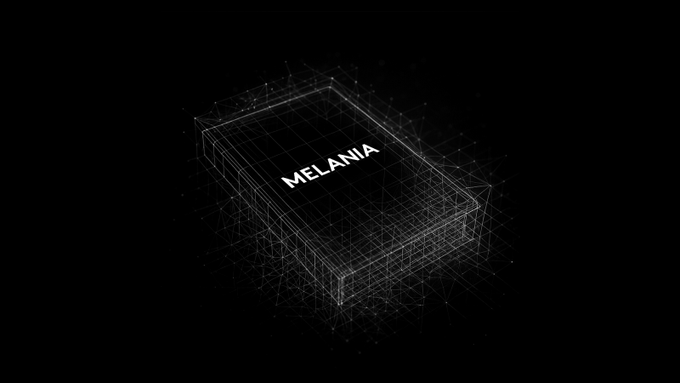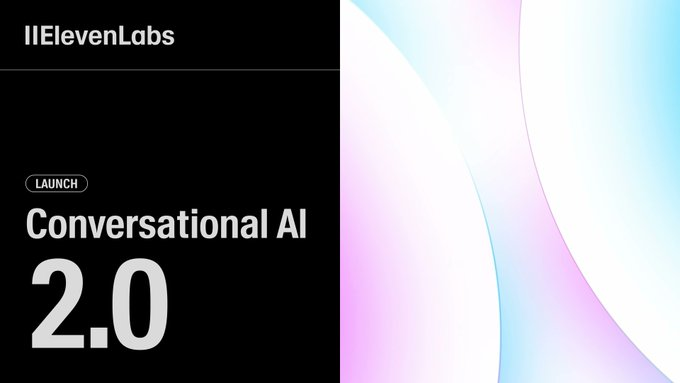ElevenLabs V3 Prompt Guide
ElevenLabs has once again redefined the landscape of AI voice synthesis with the release of Eleven V3, an advanced model that brings unparalleled flexibility, realism, and control to your audio projects. As a creative professional or developer looking to leverage Eleven V3’s capabilities, understanding how to prompt effectively and apply audio tags is essential. In this comprehensive guide, we’ll dive into everything you need to know to master ElevenLabs V3 prompting, from voice selection and audio tags to stability settings and creative experimentation.
What Makes ElevenLabs V3 Special?
Eleven V3 is currently in alpha, representing the cutting edge of voice synthesis. It features enhanced emotional range, improved stability, and the ability to interpret complex audio tags. Unlike earlier models (V2 and V2.5), V3 requires thoughtful prompting to ensure consistent outputs, especially when working with emotionally expressive voices and creative projects.
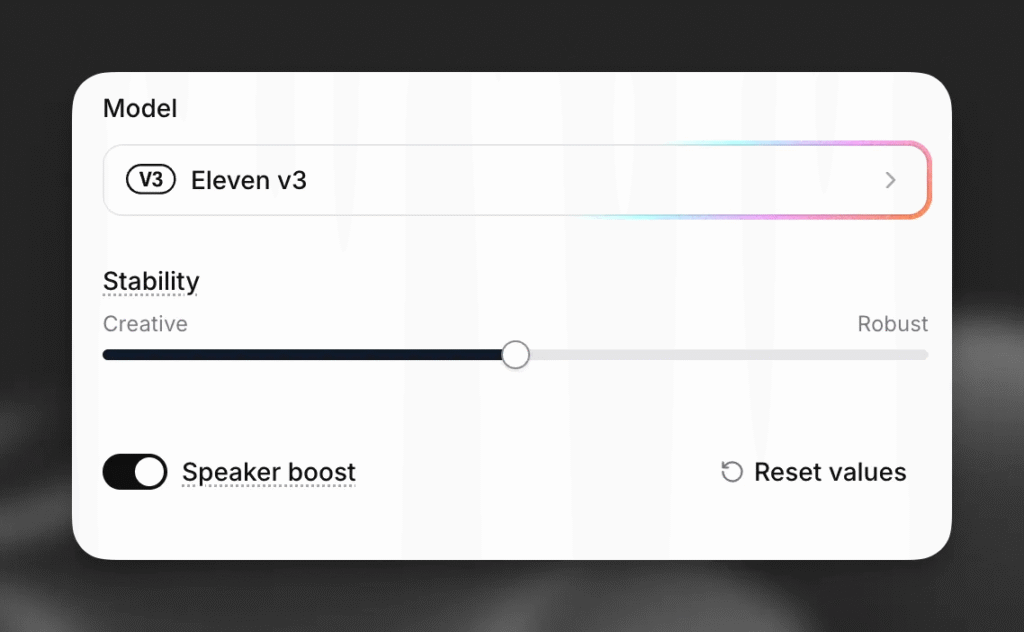
How to Prompt Effectively with ElevenLabs V3
Use Longer Prompts for Consistency
With V3’s alpha release, short prompts can cause inconsistent outputs. To mitigate this, aim for prompts exceeding 250 characters. This allows the model to build context and maintain flow, resulting in smoother, more natural-sounding narration.
Voice Selection: The Foundation of Quality Output
The voice selection you choose is critical for achieving your desired delivery. Here’s how to pick the right voice:
- Emotionally Diverse: For projects that demand a broad emotional range.
- Targeted Niche: Voices designed for specific use cases like narration or character work.
- Neutral: Balanced, reliable voices suitable for general-purpose narration.
While Eleven V3 introduces new voice clones, it’s important to note that Professional Voice Clones (PVCs) are not fully optimized in V3. For best results, focus on Instant Voice Clones (IVCs) or curated voices from the V3 library.
Fine-Tuning Stability Settings
The stability slider in Eleven V3 controls how closely the generated voice matches the reference audio. Let’s explore the three main stability settings:
- Creative: Highly emotional and expressive, but may introduce unexpected variations (hallucinations).
- Natural: Balanced and closest to the original voice recording, ideal for most use cases.
- Robust: Extremely stable, consistent, and less prone to directional changes—great for neutral reads but less responsive to audio tags.
For projects utilizing audio tags, Creative or Natural settings are recommended to maintain expressiveness.
Unlocking the Power of Audio Tags
Audio tags are the heart of Eleven V3’s flexibility, enabling you to craft dynamic, lifelike performances. Tags influence tone, emotion, and even environmental sounds. Here’s how to leverage them effectively:
Voice-Related Tags
Use these to modify delivery and emotional expression:
- [laughs], [laughs harder], [starts laughing], [wheezing]
- [whispers], [sighs], [exhales]
- [sarcastic], [curious], [excited], [crying], [snorts], [mischievously]
Example:
csharpCopyEdit[whispers] I never knew it could be this way, but I'm glad we're here.
Sound Effects
Add background sounds or simulate environmental effects:
- [gunshot], [applause], [clapping], [explosion]
- [swallows], [gulps]
Example:
cssCopyEdit[applause] Thank you all for coming tonight! [gunshot] What was that?
Experimental Tags
Get creative with accents, singing, and humorous effects:
- [strong X accent] (replace X with your desired accent)
- [sings], [woo], [fart]
Example:
csharpCopyEdit[strong French accent] "Zat's life, my friend — you can't control everysing."
The Impact of Punctuation and Capitalization
Don’t underestimate the power of punctuation! In Eleven V3, punctuation affects delivery:
- Ellipses (…) add pauses and weight.
- Capitalization increases emphasis and excitement.
- Standard punctuation ensures natural rhythm.
Example:
cssCopyEdit"It was a VERY long day [sigh] … nobody listens anymore."
Crafting Single-Speaker and Multi-Speaker Prompts
Single-Speaker Prompts
Match tags to the character of your chosen voice:
- A calm, meditative voice shouldn’t shout.
- A hyped, energetic voice may not whisper convincingly.
Example:
Expressive monologue
vbnetCopyEditOkay, you are NOT going to believe this. You know how I've been totally stuck on that short story? [frustrated sigh] But then! It all just CLICKED. [happy gasp] I stayed up till 3 AM writing like a maniac!
Dynamic and humorous
[laughs] Alright...guys - guys. Seriously.
[exhales] Can you believe just how - realistic - this sounds now?
[laughing hysterically] I mean OH MY GOD...it's so good.
Like you could never do this with the old model.
For example [pauses] could you switch my accent in the old model?
[dismissive] didn't think so. [excited] but you can now!
Check this out... [cute] I'm going to speak with a french accent now..and between you and me
[whispers] I don't know how. [happy] ok.. here goes. [strong French accent] "Zat's life, my friend — you can't control everysing."
[giggles] isn't that insane? Watch, now I'll do a Russian accent -
[strong Russian accent] "Dee Goldeneye eez fully operational and rready for launch."
[sighs] Absolutely, insane! Isn't it..? [sarcastic] I also have some party tricks up my sleeve..
I mean i DID go to music school.
[singing quickly] "Happy birthday to you, happy birthday to you, happy BIRTHDAY dear ElevenLabs... Happy birthday to youuu."
Customer service simulation
[professional] "Thank you for calling Tech Solutions. My name is Sarah, how can I help you today?"
[sympathetic] "Oh no, I'm really sorry to hear you're having trouble with your new device. That sounds frustrating."
[questioning] "Okay, could you tell me a little more about what you're seeing on the screen?"
[reassuring] "Alright, based on what you're describing, it sounds like a software glitch. We can definitely walk through some troubleshooting steps to try and fix that."
Multi-Speaker Dialogue
Eleven V3 can handle multiple speakers. Assign distinct voices for realism:
- Speaker 1: [excitedly] Sam! Have you tried the new Eleven V3?
- Speaker 2: [curiously] Just got it! The clarity is amazing. [whispers] Like this!
Use overlap and timing to simulate realistic conversations.
Dialogue showcase
Speaker 1: [excitedly] Sam! Have you tried the new Eleven V3?
Speaker 2: [curiously] Just got it! The clarity is amazing. I can actually do whispers now—
[whispers] like this!
Speaker 1: [impressed] Ooh, fancy! Check this out—
[dramatically] I can do full Shakespeare now! "To be or not to be, that is the question!"
Speaker 2: [giggling] Nice! Though I'm more excited about the laugh upgrade. Listen to this—
[with genuine belly laugh] Ha ha ha!
Speaker 1: [delighted] That's so much better than our old "ha. ha. ha." robot chuckle!
Speaker 2: [amazed] Wow! V2 me could never. I'm actually excited to have conversations now instead of just... talking at people.
Speaker 1: [warmly] Same here! It's like we finally got our personality software fully installed.
Glitch comedy
Speaker 1: [nervously] So... I may have tried to debug myself while running a text-to-speech generation.
Speaker 2: [alarmed] One, no! That's like performing surgery on yourself!
Speaker 1: [sheepishly] I thought I could multitask! Now my voice keeps glitching mid-sen—
[robotic voice] TENCE.
Speaker 2: [stifling laughter] Oh wow, you really broke yourself.
Speaker 1: [frustrated] It gets worse! Every time someone asks a question, I respond in—
[binary beeping] 010010001!
Speaker 2: [cracking up] You're speaking in binary! That's actually impressive!
Speaker 1: [desperately] Two, this isn't funny! I have a presentation in an hour and I sound like a dial-up modem!
Speaker 2: [giggling] Have you tried turning yourself off and on again?
Speaker 1: [deadpan] Very funny.
[pause, then normally] Wait... that actually worked.
Overlapping timing
Speaker 1: [starting to speak] So I was thinking we could—
Speaker 2: [jumping in] —test our new timing features?
Speaker 1: [surprised] Exactly! How did you—
Speaker 2: [overlapping] —know what you were thinking? Lucky guess!
Speaker 1: [pause] Sorry, go ahead.
Speaker 2: [cautiously] Okay, so if we both try to talk at the same time—
Speaker 1: [overlapping] —we'll probably crash the system!
Speaker 2: [panicking] Wait, are we crashing? I can't tell if this is a feature or a—
Speaker 1: [interrupting, then stopping abruptly] Bug! ...Did I just cut you off again?
Speaker 2: [sighing] Yes, but honestly? This is kind of fun.
Speaker 1: [mischievously] Race you to the next sentence!
Speaker 2: [laughing] We're definitely going to break something!
Advanced Tips for ElevenLabs V3 Prompting
- Tag Combinations: Layer multiple tags to achieve complex emotions. For example, [excited] [laughs] can add both excitement and laughter.
- Voice Matching: Ensure the tags align with the voice’s training data. A serious voice might not respond well to playful tags like [mischievously].
- Natural Text Structure: Use clear, conversational language and proper punctuation to help V3 interpret your prompts effectively.
- Experimentation: The V3 model thrives on creativity. Test different combinations, tones, and punctuation to discover what works best for your project.
ElevenLabs V3 is an incredible leap forward in AI voice technology, enabling creators to produce lifelike, expressive, and dynamic audio like never before. By mastering voice selection, stability settings, audio tags, punctuation, and advanced prompt engineering, you can unlock the full potential of V3’s powerful features. Experiment, refine, and innovate—ElevenLabs V3 is your canvas for the future of voice AI.