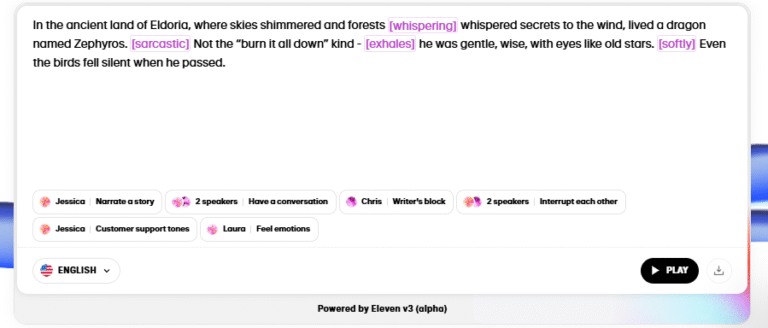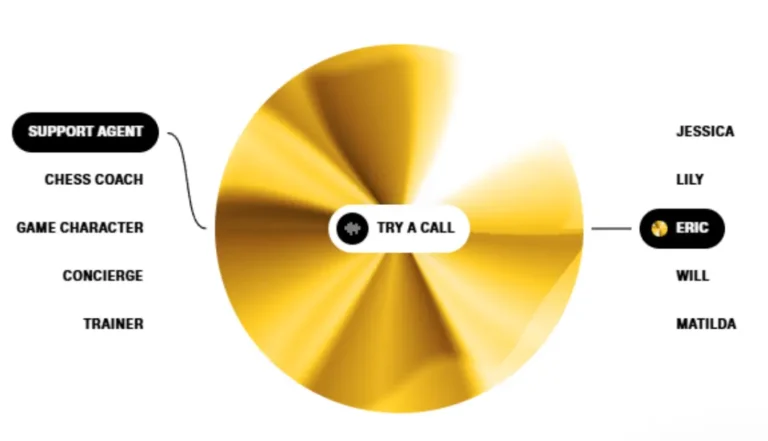ElevenLabs Streaming API: Fetch Real-Time Audio
The ElevenLabs (11 Labs) API provides cutting-edge real-time audio streaming capabilities, empowering developers and businesses to integrate seamless, low-latency voice solutions into their applications. By leveraging chunked transfer encoding over HTTP, it streams raw audio bytes (such as MP3 data) directly to clients, allowing playback or processing as audio is generated. In this guide, we explore how to harness ElevenLabs streaming for Text to Speech (TTS), Voice Changer, and Audio Isolation APIs, with in-depth examples in Python and Node.js.
What Makes ElevenLabs Audio Streaming Powerful?
ElevenLabs audio streaming technology is designed for instant delivery of voice output, enabling a range of use cases:
- Live voice interactions in chatbots or assistants
- Interactive voiceovers for gaming and virtual environments
- Dynamic audio processing for media applications
- Real-time audio isolation for professional audio workflows
By streaming audio incrementally, ElevenLabs ensures minimal latency, smoother playback, and the flexibility to process audio chunks as they arrive.
Supported APIs for Streaming
ElevenLabs API supports streaming audio output for the following endpoints:
- Text to Speech API – Convert text input to high-quality speech on the fly.
- Voice Changer API – Transform voice input in real time.
- Audio Isolation API – Separate vocal tracks from background audio during playback.
These APIs return a continuous stream of audio bytes rather than a single file, ideal for scenarios demanding immediate audio rendering.
Implementing Streaming with ElevenLabs Text to Speech API in Python
Here’s a detailed example of setting up streaming using the official ElevenLabs Python SDK:
pythonCopyEditfrom elevenlabs import stream
from elevenlabs.client import ElevenLabs
# Initialize the ElevenLabs client
elevenlabs = ElevenLabs()
# Send a streaming request to the Text to Speech API
audio_stream = elevenlabs.text_to_speech.stream(
text="Experience the future of speech synthesis.",
voice_id="JBFqnCBsd6RMkjVDRZzb",
model_id="eleven_multilingual_v2"
)
# Option 1: Play the streamed audio locally
stream(audio_stream)
# Option 2: Manually process the audio bytes
for chunk in audio_stream:
if isinstance(chunk, bytes):
# Handle each audio chunk (e.g., save, analyze, forward)
print(chunk)
This code illustrates two modes: direct playback or manual processing of each audio chunk as it arrives.
Implementing Streaming with ElevenLabs Text to Speech API in Node.js
Below is a comprehensive Node.js example using the official ElevenLabs JavaScript SDK:
javascriptCopyEditimport { ElevenLabsClient, stream } from '@elevenlabs/elevenlabs-js';
import { Readable } from 'stream';
// Initialize the ElevenLabs client
const elevenlabs = new ElevenLabsClient();
async function main() {
// Send a streaming request
const audioStream = await elevenlabs.textToSpeech.stream('JBFqnCBsd6RMkjVDRZzb', {
text: 'Experience the future of speech synthesis.',
modelId: 'eleven_multilingual_v2',
});
// Option 1: Play the streamed audio
await stream(Readable.from(audioStream));
// Option 2: Process the audio manually
for await (const chunk of audioStream) {
console.log(chunk);
}
}
main();
This code demonstrates real-time streaming, allowing either direct playback or chunk-by-chunk processing for custom workflows.
Benefits of Chunked Transfer Encoding in Audio Streaming
Chunked transfer encoding is at the core of ElevenLabs streaming. It offers:
- Reduced latency: Start playing audio before the entire file is generated.
- Efficient memory use: Process small audio chunks without loading large files into memory.
- Smooth user experiences: Stream interactive or dynamic audio without delays.
This technology is especially beneficial for large-scale voice applications, where responsiveness is critical.
Handling Continuous Audio Streams Efficiently
When implementing streaming:
- Buffer audio chunks if needed for smoother playback on certain platforms.
- Monitor network stability, as streaming performance can depend on connection quality.
- Combine audio chunks if post-processing or saving to disk is required.
The official ElevenLabs libraries abstract much of this complexity, offering convenient methods to handle streams efficiently.
Advanced Use Cases of ElevenLabs Audio Streaming
The ElevenLabs streaming capabilities enable innovative applications across industries:
- Gaming and VR: Deliver real-time NPC dialogue or immersive voiceovers.
- Assistive technologies: Power screen readers or accessibility tools with instant speech.
- Live broadcasting: Transform or enhance audio in real-time during streams.
- Customer service bots: Provide natural-sounding voice responses without delay.
By integrating ElevenLabs streaming, developers can elevate user engagement and create highly interactive voice-driven experiences.
Integration Tips for Developers
To ensure seamless integration of ElevenLabs streaming:
- Always specify the correct voice_id and model_id to match the desired output.
- Test streaming with various network conditions to optimize performance.
- Use built-in utilities from the Node.js and Python SDKs for faster development.
- Consider caching frequent audio outputs to balance real-time generation and efficiency.
ElevenLabs API’s real-time streaming offers unmatched flexibility and power for voice applications. Whether you’re building the next-generation voice assistant or delivering dynamic voiceovers in games, ElevenLabs provides the tools you need for low-latency, high-quality audio streaming. By following the examples and best practices outlined above, you can integrate ElevenLabs streaming into your projects effortlessly and unlock new possibilities in voice technology.