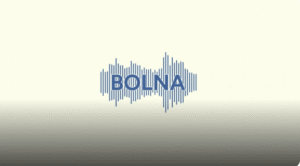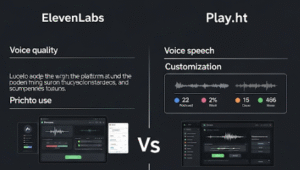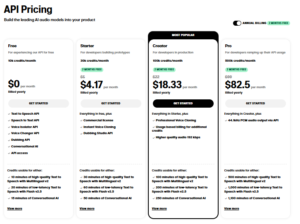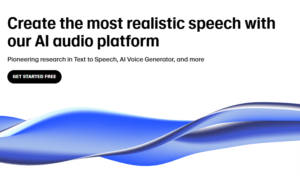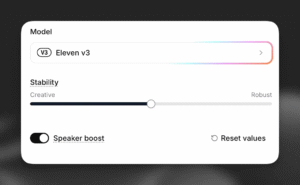ElevenLabs (or 11 Labs) is a revolutionary AI-powered voice synthesis platform that provides the most lifelike text-to-speech (TTS) technology available today. While its capabilities are immense, your results depend largely on the 11elevenlabs prompts you give it. This guide explains everything you need to know about crafting effective prompts for ElevenLabs, including use cases, formatting strategies, tips for emotional tone, best practices, and real examples.
What is a Prompt in ElevenLabs?
A “prompt” refers to the text input you feed into ElevenLabs’ (11 Labs) AI, which it then converts into speech using synthetic voices. Just like text prompts used in AI image generation or chatbot systems, the quality, structure, and context of your input text heavily influence the output.
In ElevenLabs, the prompt includes:
- The written dialogue or narration you want the AI to speak
- The intended tone or emotion (which you convey through context)
- The punctuation and syntax, which affect timing and realism
Understanding how ElevenLabs interprets text is the key to unlocking natural, expressive audio.
Why Prompts Matter in AI Voice Generation
While ElevenLabs offers impressive prebuilt and custom voices, even the best voice sounds robotic or awkward with poorly written prompts. Here’s why prompts are crucial:
- 🎯 Voice Realism: The right structure, punctuation, and word choice lead to natural intonation.
- 🎭 Emotional Accuracy: You can imply happiness, sadness, anger, curiosity, and more.
- 🎬 Context Control: Tailor voice tone for different genres – YouTube, film, games, audiobooks.
- 💬 Multilingual Clarity: Well-structured prompts improve pronunciation in multiple languages.
A prompt is your script – it defines the performance.
Anatomy of a Great 11 Labs Prompt
Narration / Audiobook Prompts
- “Read this chapter of a children’s bedtime story with a calm and soothing tone.”
- “Narrate this sci-fi adventure in an engaging, cinematic style with moderate pacing.”
- “Convert this romantic novel excerpt into audio using a soft, emotional female voice.”
Educational / eLearning Prompts
- “Explain the Pythagorean Theorem like you’re a friendly high school teacher.”
- “Read this history lesson with a clear, informative, and slightly enthusiastic tone.”
- “Create a voiceover for a biology class aimed at 12-year-olds using a friendly male voice.”
Professional / Business Prompts
- “Generate a welcome message for a company voicemail with a formal, professional tone.”
- “Read this financial report using a confident, neutral tone suitable for business presentations.”
- “Create a product pitch with a persuasive and enthusiastic tone, ideal for a tech demo.”
Marketing / Ads Prompts
- “Create a voiceover for a 30-second ad promoting a fitness app using an energetic female voice.”
- “Read this script like you’re a radio host announcing a weekend sale at an electronics store.”
- “Use a cheerful and dynamic voice to promote an online learning platform.”
Gaming / Roleplay Prompts
- “Voice a fantasy game wizard with a deep, mysterious tone.”
- “Narrate a game mission briefing like a military commander with urgency and authority.”
- “Create a cartoon-style voice for a mischievous robot sidekick.”
Inspirational / Motivational Prompts
- “Read this morning affirmation script with a calm and uplifting voice.”
- “Deliver this motivational quote with passion and encouragement.”
- “Record a self-help tip of the day with a trustworthy and relatable voice.”
1. Clear Structure
Break long text into logical segments:
"Hey there! Welcome to ElevenLabs – the most advanced voice AI on the market."
"In this tutorial, I'm going to show you how to generate studio-quality voiceovers in seconds."Use line breaks for pauses. Avoid cramming multiple ideas into a single paragraph.
2. Emotionally Rich Language
Words like “incredible,” “exciting,” or “terrifying” guide emotional tone.
- Add context like: “She said, with a trembling voice…”
- Use adverbs or stage directions to signal mood:
- “…he whispered cautiously.”
- “…she exclaimed joyfully!”
3. Proper Punctuation
- Use commas and ellipses (…) for slight pauses
- Use dashes (—) for dramatic pauses
- Use question marks and exclamations to reflect emotional pitch
4. Contextual Descriptions (Optional)
Some developers include notes in brackets or parentheses for internal scripting:
[Excited tone] “Welcome back, everyone!”These aren’t read aloud but help structure your narrative when generating multiple clips.
Types of Prompts You Can Create
✅ Narration Prompts
Perfect for podcasts, audiobooks, storytelling, or explainer videos:
“It was a dark and stormy night. Thunder rolled across the hills as the old mansion creaked in the wind…”✅ Conversational Prompts
Use these to simulate back-and-forth dialogue for games or animation:
A: “Did you hear that noise?”
B: “No… What are you talking about?”✅ Educational Prompts
Great for course content, e-learning, or tutorials:
“In this chapter, we’ll cover the basics of quantum mechanics. Let’s begin with the double-slit experiment…”✅ Marketing/Ad Copy
Used to produce ad voiceovers, social media content, or product demos:
“Introducing the all-new SmartBottle™ — hydration meets innovation!”✅ Emotional Dialogue
For games, films, or dramatic voiceovers:
“No! Don’t leave me. Please… I can’t do this alone.”Prompt Techniques by Use Case
YouTubers and Creators
- Start with a hook: “Stop scrolling! You’ve never seen voice AI like this before.”
- Use natural speech flow: contractions, filler words, slight repetition
- Break into short segments for video syncing
Audiobook Production
- Vary sentence length and add visual cues
- Add character names: “Sarah whispered…”
- Maintain a consistent narrative style
Game Developers
- Include emotional context for each scene
- Use character tags: [Knight]: “For the king!”
- Create branching lines for different scenarios
Developers / API Users
When generating audio programmatically:
- Pre-format text with emotion or pacing markers
- Avoid long paragraphs – split into chunks
- Clean raw inputs before sending to the API
Multilingual Prompting
ElevenLabs supports over 30 languages. For best results:
- Use simple sentence structures
- Ensure correct punctuation in native script
- Run prompts through a grammar tool (e.g., DeepL or Grammarly)
Supported languages include:
- English, Spanish, Hindi, Japanese, Arabic, German, French, Chinese, Portuguese, and more
Example (Hindi): “नमस्ते! क्या आप मेरी आवाज़ पहचान सकते हैं?”
Example (Spanish): “¡Hola! Bienvenidos a la nueva era de voces con inteligencia artificial.”
Prompt Mistakes to Avoid
- ❌ Overly long, unbroken paragraphs
- ❌ No punctuation (leads to monotone delivery)
- ❌ All caps (interpreted as shouting)
- ❌ Spelling errors (causes pronunciation issues)
- ❌ Trying to control emotion solely via volume (use context instead)
Prompt Templates & Examples
Product Demo Prompt
“Meet the SmartHome AI Assistant – your personal digital concierge. From turning on the lights to playing your favorite song, it does it all. Welcome to the future!”Customer Testimonial Prompt
“I’ve tried so many AI voices, but ElevenLabs blew me away. It sounded just like me – I couldn’t believe it!”Fictional Character Prompt
[Worried tone] “We don’t have much time. The portal is closing – and if we don’t get through it now, we’re stuck here… forever.”Advanced Prompting Tips
1. Create Character Voice Sets
- Write multiple lines from the same character
- Maintain consistency in speech pattern and emotion
2. Use Pauses Strategically
- Ellipses = hesitation
- Commas = slight pause
- Periods = full stop
3. Combine with Background Audio (Post-Production)
- Add music or sound effects after generation for enhanced realism
4. Use ElevenLabs Projects Feature
- Organize prompts into scenes/chapters
- Preview multiple voice clips before finalizing
Prompt Tools and Resources
- Grammarly – Grammar & tone checker
- ChatGPT – For generating creative scripts
- DeepL – For translating prompts
- Audacity – Audio editing
- Descript – Video+audio sync editing
Final Thoughts
Crafting high-quality prompts in ElevenLabs is both an art and a science. The better your prompt, the better your output. Whether you’re creating YouTube videos, ads, audiobooks, or games, using the right language, punctuation, and structure can dramatically improve the emotional depth, timing, and realism of your voiceovers.
Experiment with different styles, test multiple voices, and always tweak until it sounds just right. With practice and the strategies above, you’ll be a master prompter in no time.
🎧 Start creating your own voice content today on 11labs-ai.com — the ultimate ElevenLabs affiliate platform.